Tebex Integration
Follow this step in order to use the housing script with tebex
Connect your server with tebex
- Go to your server.tebex.io
- Select Integrations tab and go to Game Servers
- Create a new game server and follow the instruction.
- Usually you can copy and paste the key and put it in
server.cfg. Like thissv_tebexSecret yourtebexsecretkey - Then in the server console after start up you will see this in the console.
Add your package
- In your server.tebex.io, select Packages
- Create a new Package, configure it as you want (title, price, desc, photo, etc)
- Add a Game Server Command and select your game server that you have created
- If its a one time purchase choose
When the package is purchased. If its a subscription do add another commandWhen subscription renews. - Make sure the command requires player to be online,
Execute the command even if the player is offline. - The command will be
tebex_house [homeId] {transaction}so for exampletebex_house 27739 {transaction}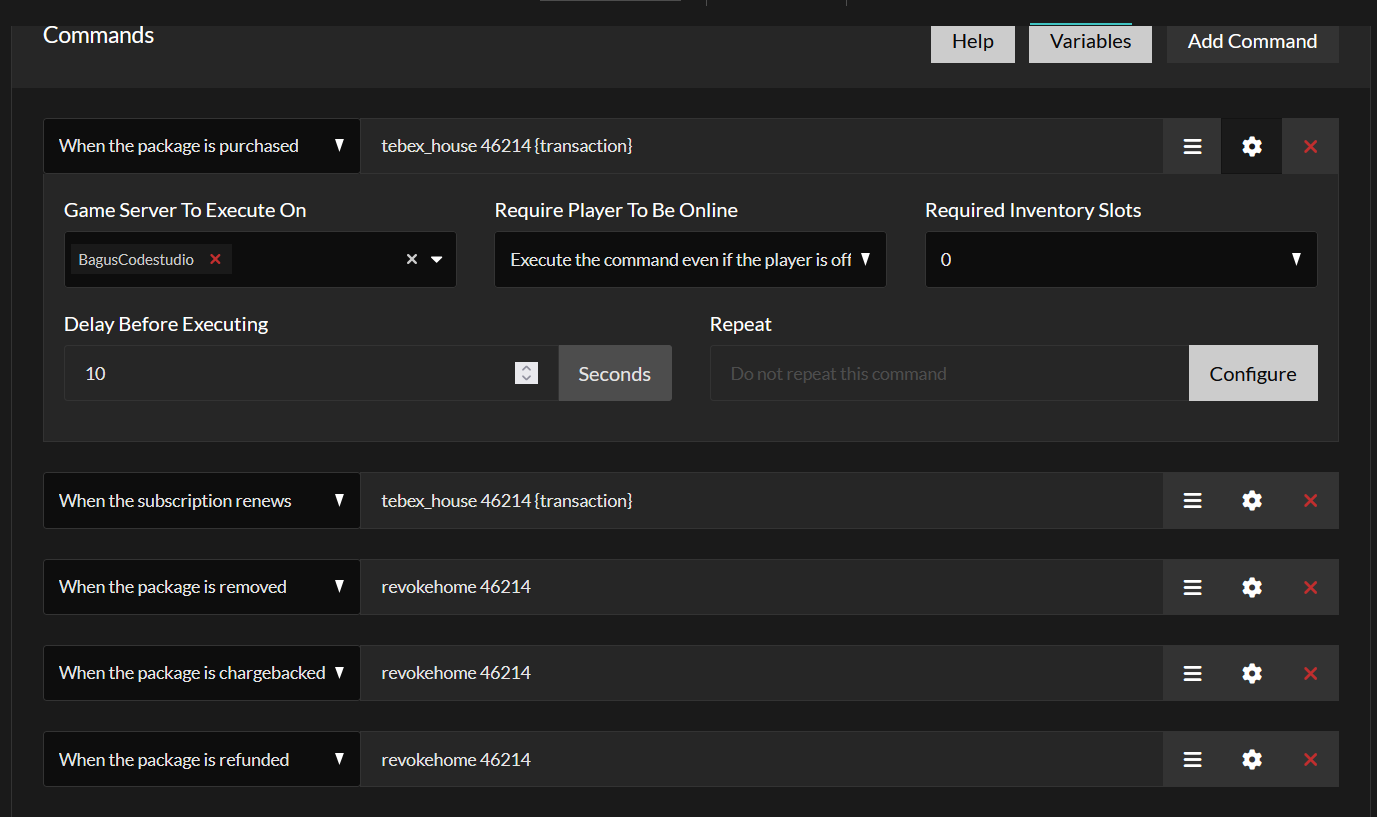
- Make sure to add the removal command of the house when package is removed, refunded, chargedback. Use
revokehome [homeId]so examplerevokehome 27739. This also depends on how you configured the revokehome command within config/commands.lua - And you are done! If you want to test it out you can use manual payment. Go to Payment tab, then select Create Payment and give the package manually. Make sure the cfx id are the same as the one who you want to give it to.
Redeeming the house
- Once the player receives their transaction ID usually by email. They can use the command
/redeemhome [homeid] [transactionId] - Within the game they will receive the house automatically after running this command.